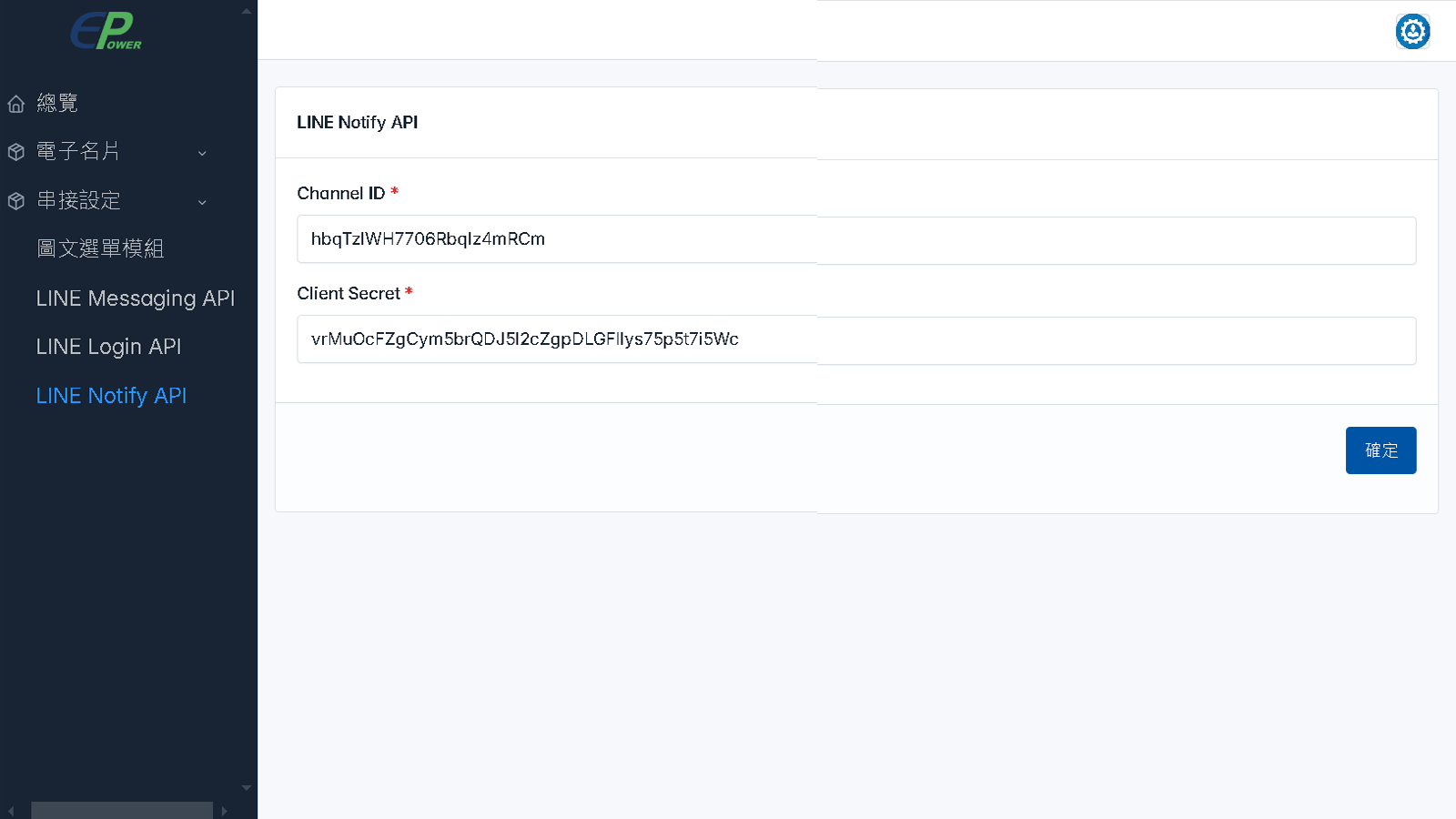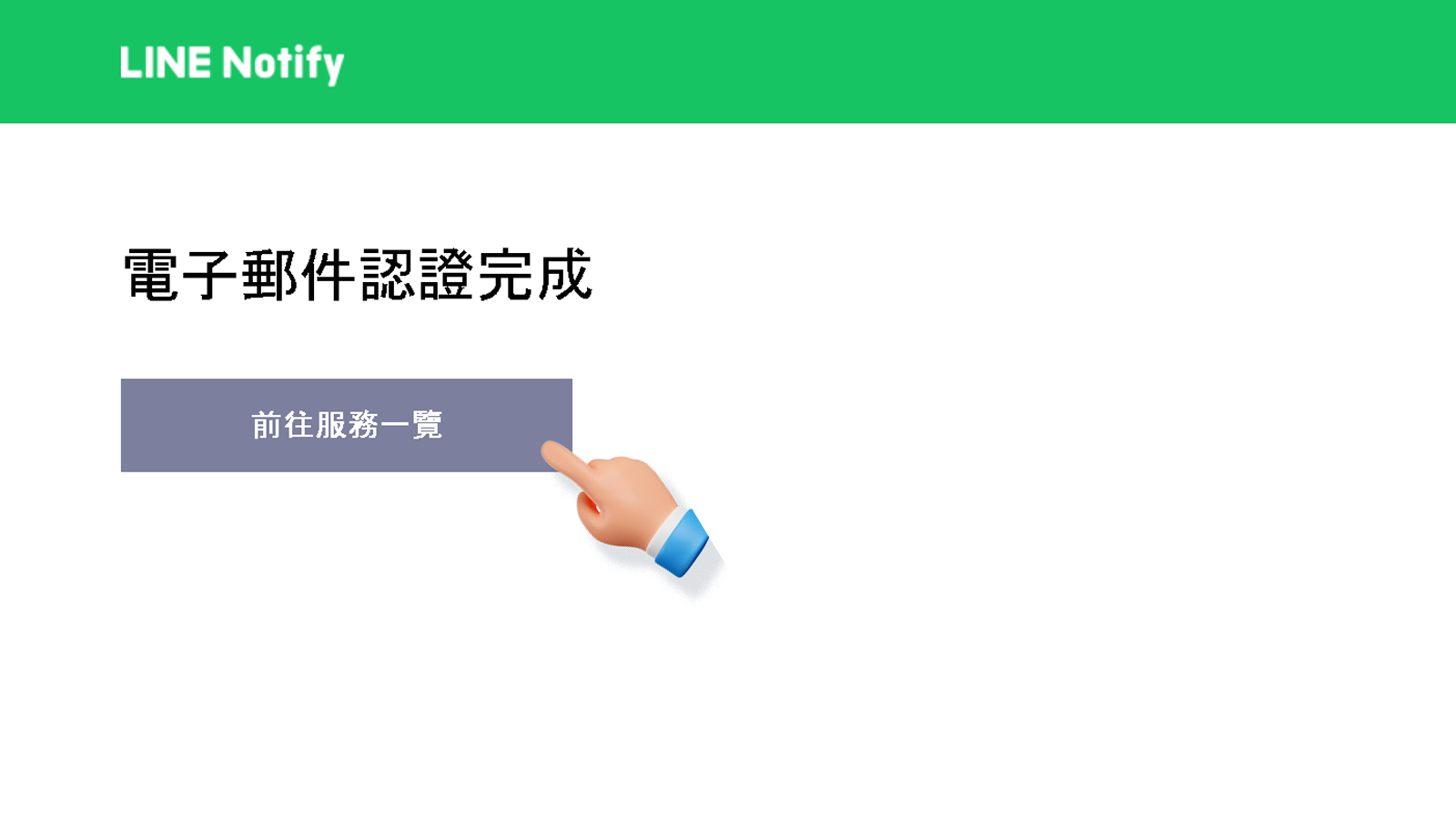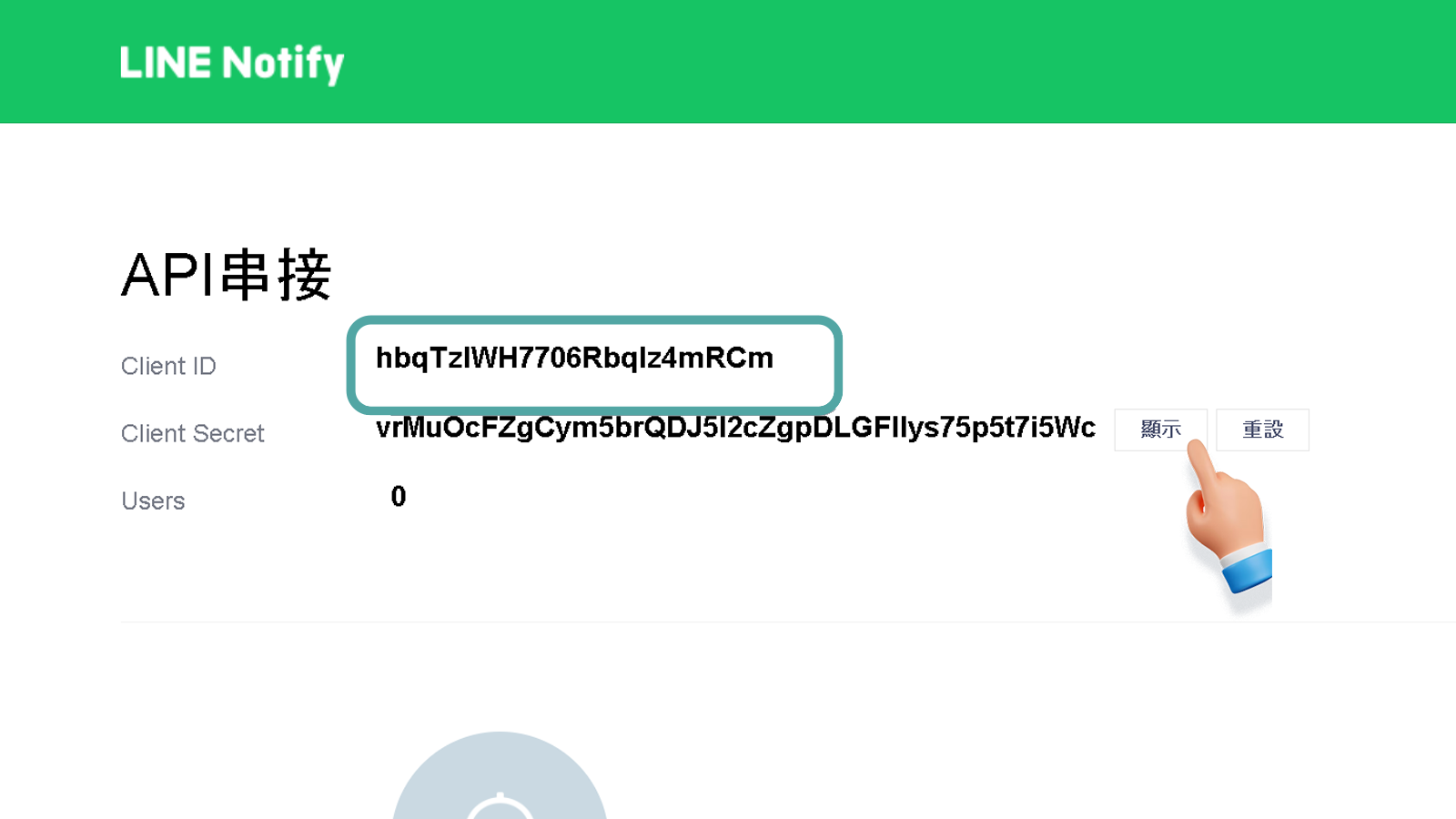Skip to main content
4. LINE Notify API
Channel ID
Client Secret
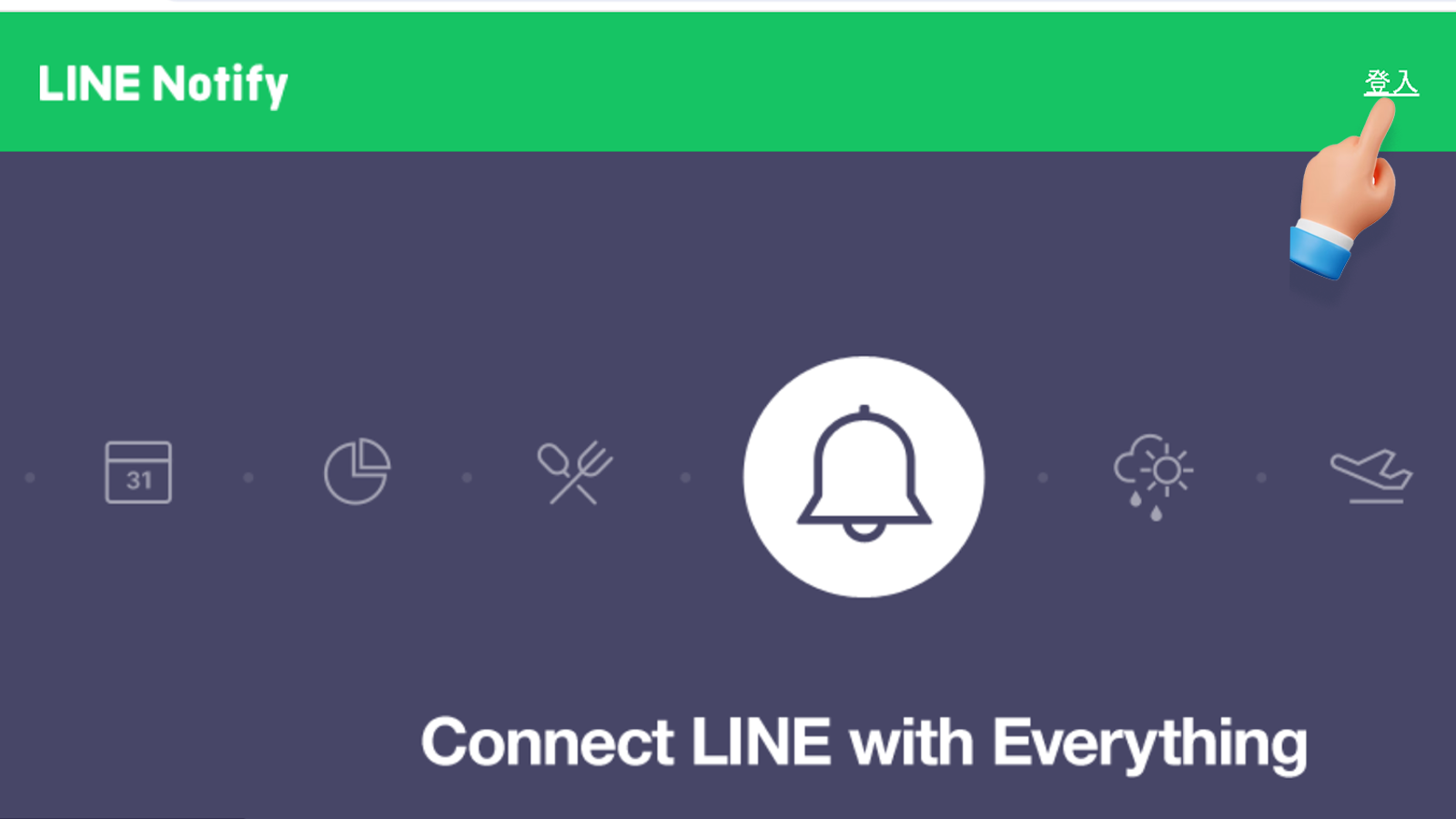
2. 帳戶名稱下拉霸 ➔ 管理登錄服務

3. 點選登入服務
4. 依序填入資料訊息 ➔ 輸入網址 ➔ 按 同意並前往下一步
➔ https://你的專屬後台網址/oaadmin/api/webapp/1/notify/index.php


5.按登錄

6.前往 ➔ ( 步驟5.輸入 ) 電子郵件帳號 ➔ 點選Notify信箱 ➔ 按【LINE Notify註冊用網址】

7.電子郵件認證完成 ➔ 前往服務一覽
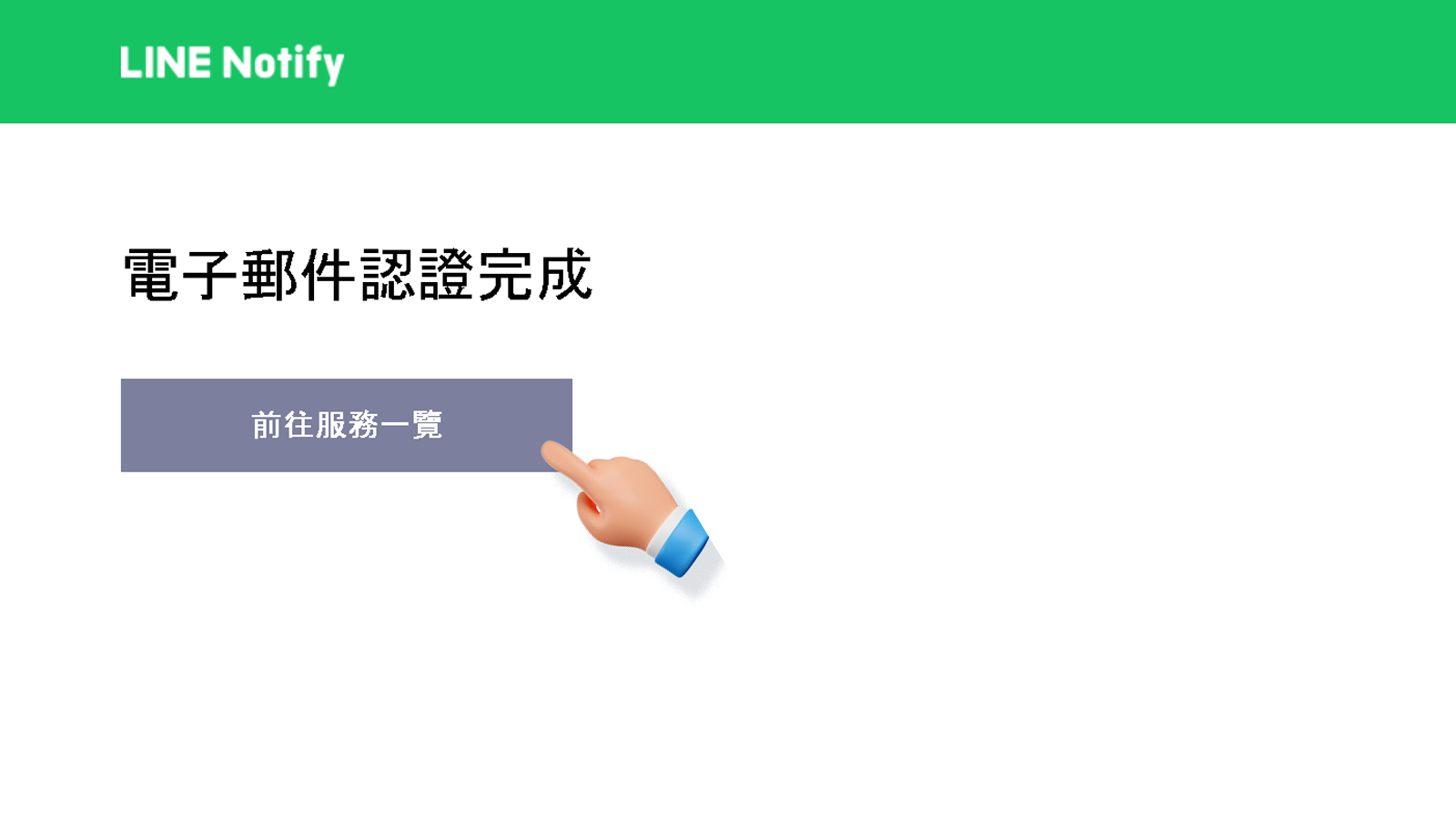
8. 按 LINE Notify 新增帳號

9.複製 Client ID ➔ 前往專屬後台 ➔ 串接設定 ➔ LINE Notify API ➔ 貼上Channel ID
➔ 按「顯示」 ➔ 複製 Client Secret ➔ 前往專屬後台 ➔ 串接設定 ➔ LINE Notify API ➔ 貼上Channel Secret
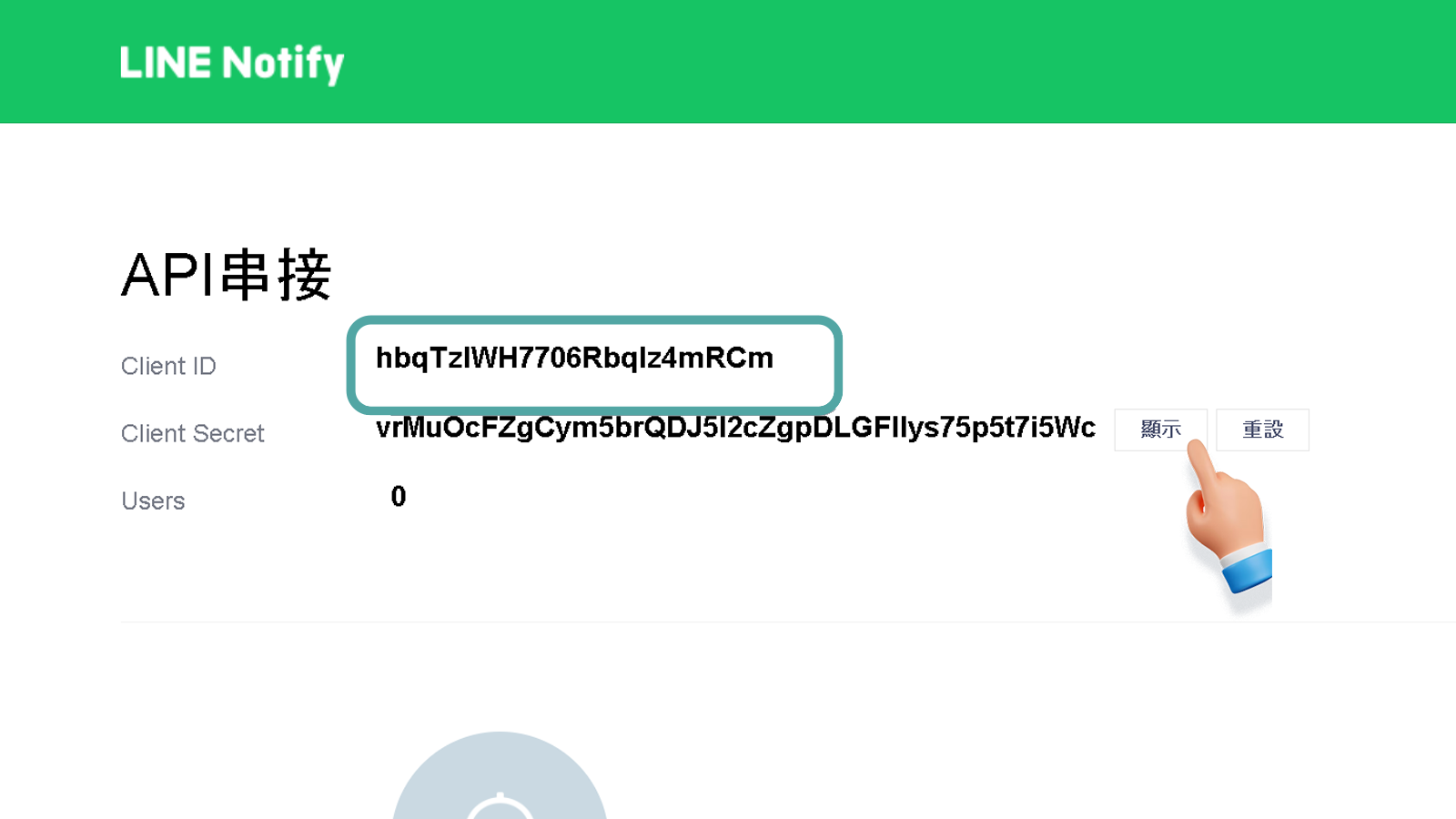
10. 按確定 ➔ 完成LINE Notify API 串接